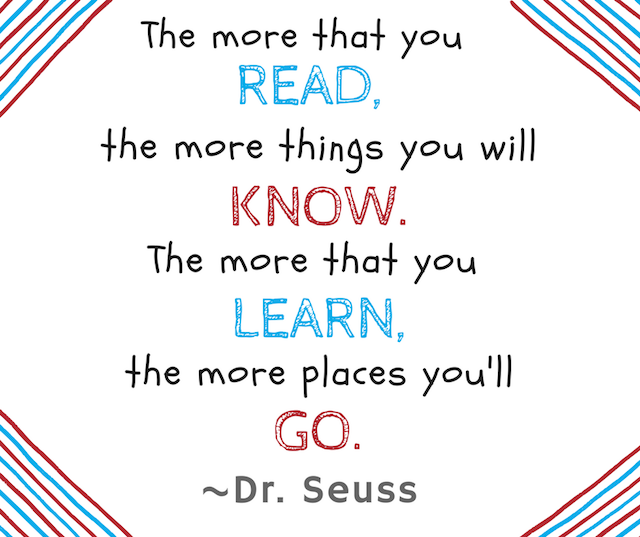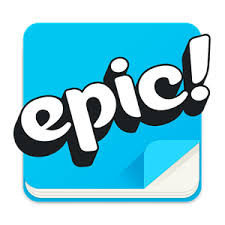This month as you are celebrating National Reading Month, try celebrating reading with the ebooks app Epic! When choosing any type of technology, I always consider my instructional goals first. When it came to choosing a reading app, I chose Epic! because it offers a wide variety of reading options for students, gives students options for their reading choices, has built-in supports for struggling readers, and is absolutely free for educators (okay not an instructional goal, but important nonetheless)!
Wide Reading
Epic! offers a wide variety of books both fiction and nonfiction – over 25,000! Many of your students’ and your favorite authors, like Eric Carle, and titles, like Scaredy Squirrel, are included. Teachers can create and assign text sets or Collections based on students’ academic level and interests or on a particular unit of study.
Student Choice
While teachers can assign collections, students also have lots of choice within the Epic! app. Based on a set of questions students answer when they first sign in, the app is personalized to their age level and interests or they can search for specific books. Students can also like their favorite books or track and celebrate their achievements (ex: Juggernaut: Read every day for 1 month straight!). One feature I’ve requested (hope you are reading, Epic! Books) is for students to be able to create their own collections!
Scaffolds for ELLs
One of my favorite features is that Epic! offers books in other languages: Spanish, Chinese, and French. This is incredibly useful when creating text sets for your English language learners. During our science units last year, I assigned Spanish books about our unit to one of my ELLs so that he could read the same text as his English-speaking counterparts but in his home language!
Models Fluent Reading
For struggling readers, there are many Epic! books that have a Read-to-Me option. This is a great “listen to reading” option during center rotations and for students that struggle with fluency to hear fluent reading. As of the fall, all of the Read-to-Me books offer follow-along word highlighting to help young readers who still need to track their words. There are 2 options for highlighting that students can choose from: magnify and underline.
With all of these benefits to celebrate, in addition to being free and easy to get started, using Epic! to engage readers in your class is an easy choice! Go to getepic.com to get started or https://www.getepic.com/educators to learn more! You can also tweet me @MrsAshleyBFort, and I’d be happy to help. I’m an Epic! Master Teacher!