Over our fall break unexpected break earlier in the month due to Hurricane Matthew, I decided to work on my reading and math data walls. In case you are not familiar, a data wall helps organize your student data. We organized ours according to their percentile on MAP using file folders and small Post-Its. Here is an example of the data wall I was going to use:
Being the techie that I am, though, I wished for a dynamic digital version that could change throughout the year and that I could access on my iPad and laptop. Enter linoit! linoit is a pin board website and app that uses “stickies” for managing to-do lists, organizing ideas, exchanging ideas with friends or colleagues, and so on. There are many possibilities for using linoit in the classroom . . . but here’s how I used it for my data wall:
| Digital Data Walls with linoit |
As I gather more data during winter and spring MAP testing, I can add the information to each sticky and move them over to the appropriate column.
Our Digital Learning Coach shared this great resource with me over the summer, and it popped in my head as I considered the little sticky notes we were provided for our data walls. If you are familiar with Padlet, linoit is a lot like that, but your posts can be different colors. If you are not familiar with Padlet, check out my two previous posts 6 Ways to Use Padlet in the Classroom: Parts One and Two.
However if you want to make your own using different colors, I used Pic Collage and Skitch to make mine on my iPad. And please share in the comments below for other innovative ways to use linoit!



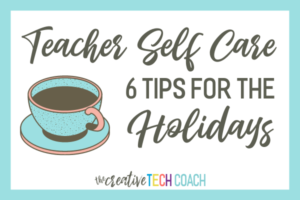
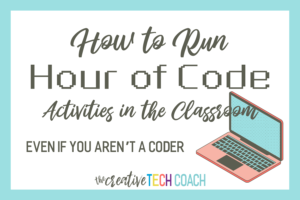
One Response
Love this