When I began think about the technological resources that I rely on, I realized that I rely on technology way too much. I use tons of websites everyday, and I am on my iPhone, iPad, or laptop a good chunk of most week day afternoons. My biggest technological resource is not web-based, though, it’s my iPhone.
All of my contacts, addresses, phone numbers, and appointments are in that phone. I use it, of course, to call and text family and friends and to keep in touch with my brother, sister-in-law, and brand new nephew in Okinawa, Japan.
| Jax, one month |
When I’m away from my laptop or iPad, I use my phone to check my email or search the internet, as well as decompress by playing Candy Crush Soda Saga listening to my Handel channel on iHeart Radio. My phone is my GPS when I’m traveling and my alarm in the morning. Also on my phone is Evernote, an amazing app that I can take notes on; make grocery lists, “to do” lists, and reminders; and “clip” recipes and teaching ideas for later reading. Evernote is also on my iPad and my laptop, and they all sync up together. I also put it on my husband’s phone so I can share certain notes (read: “honey-do lists”) with him.
In terms of web-based resources, I always pay my bills and manage my budget online using my bank’s and utilities’ websites. I visit Proverbs 31 Ministries every morning to read their daily devotionals and get a little bit of Christian encouragement. I then usually surf on over to Bible Gateway to read the context of the scripture(s) surrounding the devotional. At school, my team and I rely on Google Drive to help keep our unit plans organized. Google Docs has been an amazing tool that lets us plan collaboratively: working on the same document, at the same time. I also use the Drive to back up my gradebook, because flash drives break and computers crash!
Narrowing down my favorite educational web-based resources was hard for me. I love searching the web for resources that I can use to help me in my planning and instruction. In times past, I’ve spent most of my weekends on Pinterest or blog stalking to find ideas, products, and activities that I can take with me into my classroom. Currently, though, I have been a little busy with graduate school so I’ve been searching the web for journal articles instead. However, I can always count on these tried and true resources.
The first educational web-based resource I want to share is TBA, or teachingblogaddict.com. I love this resource because the contributors are bloggers from around the world who provide ideas and encouragement. It is also a great resource to locate other blogs in which I may be interested. Additionally, the founder of the site, Tamara of Teaching with TLC, is a Christian, former teacher, and home-school mom. My favorite contribution of TBA to Christian educators was the “Teaching with the Fruits of the Spirit 7-Week Challenge”. In collaboration with blogger Annie Moffat of The Moffat Girls, Tamara presented a 7-week broadcast on the Fruits of the Spirit on TBA Today, her channel on blogtalkradio.com. I encourage all of you to check it out.
One of my favorite teaching resources is Brain Pop, Jr. It’s a resource for primary and elementary students and offers videos, lesson plans, games and learning activities. It is a subscription-based website, but I believe they offer free trials. The videos are perfect for introducing new lessons and are extremely kid-friendly. My students love the characters Annie, the narrator of the videos, and Moby, her wacky robot. For older students, check out Brain Pop.
Another one of my favorite teaching web resources is Pebble Go. It’s a research site for emergent readers that provides databases on animals, earth and space, biographies, and social studies. What makes it so wonderful is that with a click of a button the text is read to the student if they are unable to read it on their own. The site is easy for young student to navigate and the format is similar for every database. My grade level and I use it every year for research projects on animals and famous Americans. Another great thing about Pebble Go is that it became available on iPad last year! It is also a subscription-based site.
And finally, my number ONE favorite web-based resource is . . . The Curriculum Corner!!!! It provides teachers with FREE lesson and unit plans based on the Common Core State Standards. They also offer free printable resources to go with most lessons. They have separate blogs dedicated to kindergarten, first through third, fourth through sixth, research, and family, with a book club blog coming soon. The units cover writers’ and readers’ workshops (including units on launching the workshops), science, social studies, and math, as well. They also offer classroom management tips and spotlight other education bloggers and authors.
So those are the technological resources that help me as a teacher, mother, Christian, and, well, person.




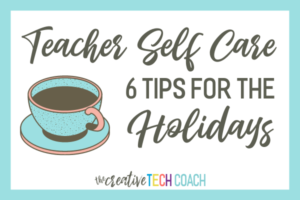
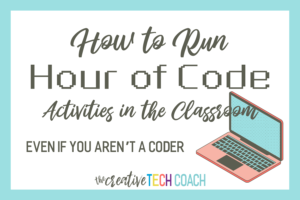
5 Responses
Thanks for your share. I am very interested to look at the TBA website. I have never heard of it, but anxious to see what it is about. I, also, love Pinterest. I pin so many recipes, and seems like never actually make any of them. Also, my IPhone 6Plus seems to be one of my very best friends. I have actually left it at home before, and called someone to cover my class for a few minutes so that I could turn around and go get it. It's almost like a bad addiction. I don't feel complete without it, almost like forgetting to wear earrings. Curriculum Corner also sounds like a great resource, and have looked at it already this morning. Thanks again for the post. Audrey Fain
I will have to check out the Brain Pop. I have elementary age children at home and do not always know any good resources for them. Because I teach eighth grade, I focus more on the middle school content. Also, the Curriculum Corner sounds awesome. Any site which offers free resources has my vote! It is often frustrating searching for additional materials and seeing the price tag which comes along with it. I do however, like going to Teachers Pay Teachers. Some things are free and some are not, but great activities and ideas.
Audrey, please check out TBA! It not only has great resources for teachers, I love that the creator is a Christian and a former teacher!
Nikki, Brain Pop, Jr. is perfect for younger students. Also, Brain Pop has information that may be appropriate for your eighth graders!
Nikki, Brain Pop, Jr. is perfect for younger students. Also, Brain Pop has information that may be appropriate for your eighth graders!