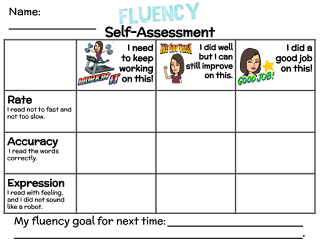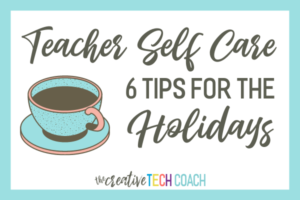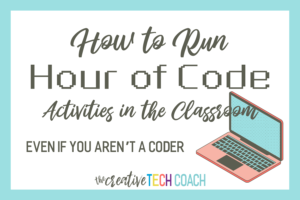1. Students can record themselves reading, and then listen to how they sound while reading the text to self-assess whether or not they read fluently.
Use this Free Fluency Self-Assessment template to help students self-assess and set reading goals based on how they sounded.
2. Students can take a photo of an item they measured and explain how they got their measurement. This can be used as a performance task assessment.
3. Students can use Seesaw’s photo and recording tools to show their understanding of main idea and supporting details within the contexts of reading and writing. For more information on how I used Seesaw to assess main idea, see my post Text Innovations with the Important Book.
4. Students can “smash” Seesaw with other apps, like Chatterpix and Popplet, to demonstrate their knowledge. With this strategy, students create something, like a video or presentation, in another app and then put it into Seesaw. Check my post, Place Value and App Smashing, to see how my students used Number Pieces, Popplet, and Seesaw to show their place value knowledge.
Stay tuned for my next post about using Seesaw to help English language learners. And in the meantime, share how you have used Seesaw in your classroom!